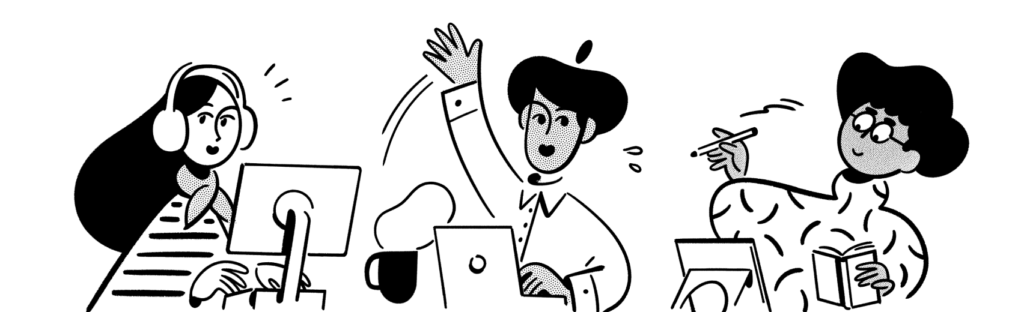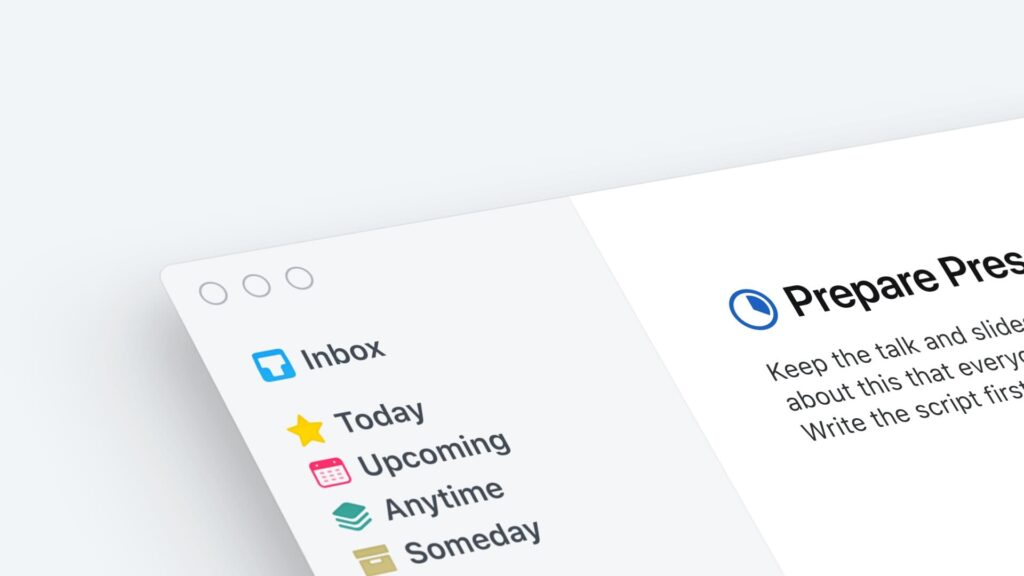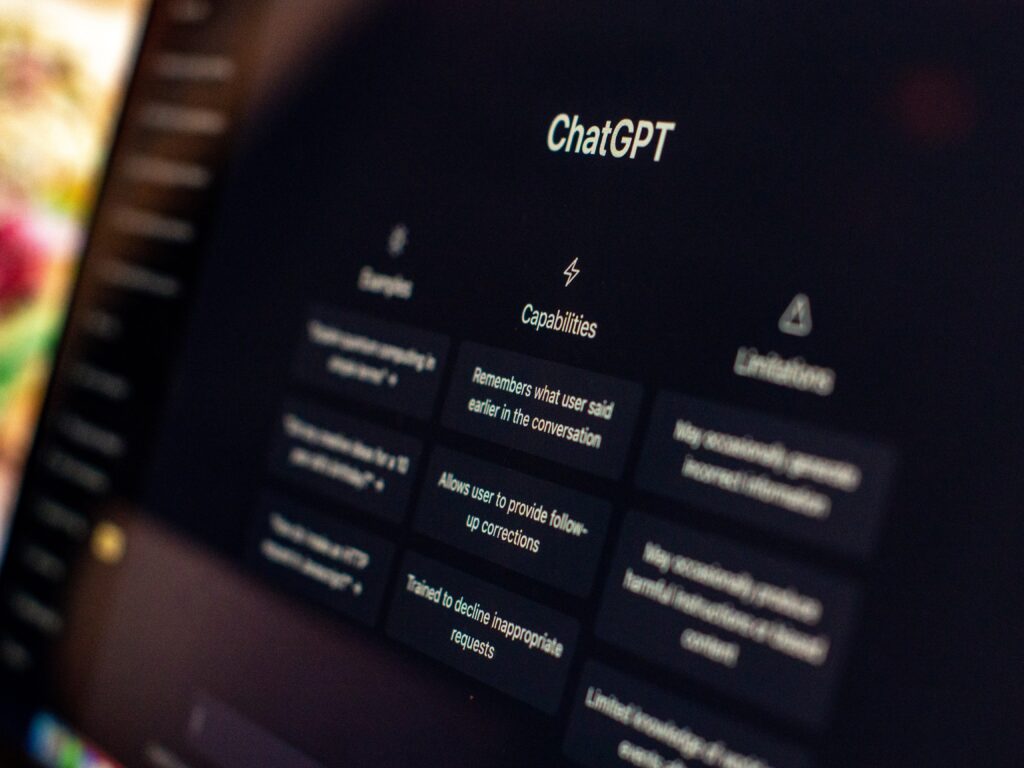Introduction
Hey there! Are you looking to get more done in less time? With the help of productivity apps, you can optimize your workflow and achieve more with the time you have. In this post, we’ll explore seven apps and show you how to use them to your advantage. So let’s get started and boost your productivity!
Notion
Category: All-In-One | Productivity/Note-taking/Task Management
Notion is an all-in-one productivity tool that combines a variety of features such as note-taking, task management, project management, database creation, and more. It offers a simple and customizable interface that allows users to organize their tasks and information in a way that works best for them. Notion also includes powerful collaboration features, making it an ideal tool for teams and individuals alike. With its intuitive design and robust capabilities, Notion has become a go-to tool for many people looking to streamline their workflow and boost their productivity.
Features:
- Note-taking: Notion allows users to create, organize, and edit notes in various formats such as text, images, videos, links, and more. Users can also add tags, comments, and emojis to their notes for better organization and collaboration.
- Task Management: Notion allows users to create and manage tasks and to-do lists within notes. Users can set due dates, reminders, and assign tasks to team members for easy collaboration.
- Database and Spreadsheet Functionality: Notion allows users to create databases and spreadsheets within notes, enabling users to organize and analyze data in a structured format. Users can customize the fields, filters, and views of their databases to suit their specific needs.
- Team Collaboration: Notion provides features for team collaboration, such as shared workspaces, team-wide and project-specific permissions, real-time editing, and comments. Users can collaborate on notes, tasks, and databases in real-time, making it a powerful tool for teams and remote work.
- Templates and Integrations: Notion offers a wide range of pre-designed templates for various use cases, such as project management, meeting notes, content planning, and more. Notion also integrates with popular productivity tools like Google Calendar, Trello, Slack, and more, allowing users to streamline their workflows and centralize their work in one place.
- AI : Notion’s AI-powered feature, can recommend relevant information and suggest tags to users as they create new content. This feature uses machine learning algorithms to analyze the content of the note or document and provide relevant information and tags, making it easier for users to organize and retrieve information.
Calendly
Category: Calendar and Scheduling
Calendly is a scheduling tool that allows users to easily book and manage appointments with others. It offers a user-friendly interface that integrates with popular calendar platforms such as Google Calendar, Outlook, and iCloud. Calendly enables users to create personalized scheduling links and set their availability, eliminating the need for back-and-forth emails or phone calls to schedule meetings. The tool also sends automatic reminders and allows users to customize confirmation and reminder messages. With its seamless integration and time-saving features, Calendly has become a popular scheduling tool for individuals and businesses alike.
Features:
- Schedule Meetings and Appointments: Calendly allows users to create custom scheduling links that can be shared with others, making it easy to schedule meetings, appointments, and events. Users can set their availability, define meeting durations, and specify buffer times between appointments.
- Calendar Integration: Calendly integrates with popular calendar applications such as Google Calendar, Outlook, and iCloud, allowing users to sync their availability and events across multiple calendars and avoid double-booking.
- Customization: Calendly offers customization options, allowing users to create personalized scheduling links with their own branding, logo, and colors. Users can also add custom questions and instructions to their scheduling pages to collect relevant information from invitees.
- Timezone Detection: Calendly automatically detects the timezone of the invitee and adjusts the available time slots accordingly, eliminating the need for manual timezone conversions and ensuring accurate scheduling.
- Notifications and Reminders: Calendly sends notifications and reminders to both the user and the invitee, helping to minimize no-shows and keep everyone on track with their scheduled appointments.
- Team Scheduling: Calendly offers team scheduling features that allow multiple team members to share availability and schedule meetings on behalf of a group or team. Users can set up team events, manage team members’ availability, and track team scheduling activities.
- Analytics and Reporting: Calendly provides analytics and reporting features that allow users to track their scheduling activities, monitor attendance rates, and gain insights into their scheduling performance.
Things 3
Category: Task Management/To-Do List
Things 3 is a popular task management app designed for iOS, iPadOS, and macOS devices. It offers a clean and intuitive interface that allows users to easily create and organize tasks and projects. Things 3 also includes powerful features such as projects, recurring tasks, and tags to help users manage their workload efficiently. With its seamless integration between devices and intuitive design, Things 3 has become a go-to app for many people looking to stay on top of their tasks and increase their productivity.
Features:
- Task Creation and Organization: Things 3 allows users to create and organize tasks and to-do lists in a simple and intuitive way. Users can add tasks, set due dates, create projects and areas, and add tags to categorize and prioritize their tasks.
- Reminders and Due Dates: Things 3 provides reminders and due date features to help users stay on track with their tasks. Users can set reminders and due dates for individual tasks or entire projects, and receive notifications to ensure timely completion.
- Today View and Upcoming View: Things 3 provides a Today View and an Upcoming View that display tasks that are due or upcoming. Users can quickly see their tasks for the day or upcoming week, helping them stay organized and plan their work effectively.
- Collaboration and Syncing: Things 3 offers syncing capabilities across devices, allowing users to access their tasks and lists on multiple devices, including iPhone, iPad, and Mac.
Raycast
Category: Productivity and Workflow Automation
Raycast is a productivity tool for macOS that allows users to quickly access and execute tasks from one centralized location. It offers a sleek and customizable interface that integrates with a variety of tools and apps such as Jira, Trello, and GitHub. Raycast enables users to perform tasks such as creating new documents, sending messages, setting reminders, and more, all without leaving the app. It also includes a powerful search feature that makes it easy to find files and information across different apps and services. With its intuitive design and powerful capabilities, Raycast has become a popular tool for macOS users looking to streamline their workflow and boost their productivity.
Features:
- Universal Search: Raycast offers a powerful universal search feature that allows users to quickly search across various apps, files, and services in one place. Users can access information and perform actions without switching between different apps or windows.
- Customizable Workflows: Raycast allows users to create custom workflows to automate repetitive tasks and streamline their workflows. Users can create custom commands, shortcuts, and actions to perform specific tasks or integrations with other apps, making it a powerful automation tool.
- App Integrations: Raycast integrates with popular productivity apps and services such as Google Calendar, Trello, GitHub, Jira, and many others, allowing users to perform actions and access information from these apps directly within Raycast.
- Calendar and Meeting Management: Raycast offers features for managing calendars and meetings, such as scheduling and joining meetings, setting reminders, viewing upcoming events, and managing calendar events and invitations.
- File Navigation and Management: Raycast provides features for navigating and managing files and folders on your computer, allowing users to quickly access files, open folders, and perform file-related actions without leaving the Raycast app.
- Team Collaboration: Raycast offers team collaboration features, such as team commands, shared workflows, and team-specific actions, allowing teams to collaborate and automate workflows collectively.
- Customization: Raycast offers customization options, allowing users to personalize their workflows, commands, and actions to suit their specific needs and preferences.
Loom
Category: Video Communication and Screen Recording
Loom is a video messaging and screen recording tool that allows users to communicate and collaborate more effectively with others. It offers a simple and user-friendly interface that enables users to record and share videos quickly and easily. Loom also includes a variety of features such as screen recording, webcam recording, and real-time video editing to help users create engaging videos. The tool also allows users to share videos via links or embeds, making it easy to collaborate with others and share content. With its intuitive design and robust features, Loom has become a popular tool for remote teams, educators, and businesses looking to communicate more effectively and boost their productivity.
Features:
- Video Recording: Loom allows users to record videos of themselves or their screens, making it easy to create video content for various purposes, such as presentations, tutorials, demos, and more.
- Screen Sharing: Loom enables users to share their screens in real-time during video calls, making it ideal for remote collaboration, online meetings, and virtual presentations.
- Team Collaboration: Loom offers team collaboration features, such as shared video libraries, team folders, and video commenting, allowing teams to collaborate on video content seamlessly.
- Video Editing: Loom provides basic video editing capabilities, such as trimming, cropping, and adding captions, making it convenient for users to polish their video content before sharing it with others.
- Video Analytics: Loom provides video analytics, allowing users to track video engagement, view metrics, and gain insights into how their videos are performing.
- Integrations: Loom integrates with popular communication and collaboration tools, such as Google Workspace, Slack, Zoom, Microsoft Teams, and others, making it easy to share videos and collaborate within existing workflows.
- Security and Privacy: Loom prioritizes security and privacy, offering features such as end-to-end encryption, password protection, and user permissions to ensure the privacy and security of video content.
ChatGPT
Category: Language model / AI-powered conversational assistant
Chat GPT is a large language model developed by OpenAI that uses the GPT-3.5 architecture. It has been trained on a massive corpus of text data to generate human-like responses to a wide range of questions and prompts. Chat GPT can be used for a variety of purposes such as answering customer inquiries, assisting with research, and generating creative writing prompts. It is a versatile tool that can be integrated with various platforms and applications to enhance user experience and productivity. With its advanced natural language processing capabilities, Chat GPT has become a go-to tool for many individuals and businesses looking to automate customer support and streamline their workflow.
Features:
- Natural Language Processing: The language model uses advanced algorithms to process and understand natural language input from users, allowing for conversational interactions.
- Contextual Responses: The language model can generate responses based on the context of the conversation, taking into account previous interactions and user input.
- Knowledge Retrieval: The language model can access a vast amount of information from its training data to provide accurate and relevant answers to a wide range of questions.
- Task Assistance: The language model can assist with various tasks, such as answering questions, providing information, generating text, making suggestions, and more.
- Customization: The language model can be trained or fine-tuned to specialize in specific domains or industries, making it adaptable for different use cases.
- Multi-platform Support: The language model can be integrated into different platforms, such as websites, chatbots, virtual assistants, and other applications, to provide conversational capabilities.
- Scalability: The language model can handle a high volume of conversations and requests, making it suitable for both individual and enterprise-level applications.
Figma
Category: Design and prototyping tool
Figma is a web-based collaborative design tool that allows users to create and share design prototypes, user interfaces, and graphics. It offers a cloud-based interface that enables real-time collaboration and seamless workflow management for individuals and teams. Figma includes powerful design tools such as vector networks, smart animate, and plugins, which allow users to create sophisticated designs with ease. The tool also offers version control, commenting, and access control features, making it easy for designers to share their work and receive feedback from others. With its user-friendly interface and advanced design capabilities, Figma has become a popular tool for designers and design teams looking to streamline their workflow and increase productivity.
Features:
- Design and prototyping: Figma allows users to create and edit vector graphics, mockups, and interactive prototypes for web and mobile interfaces.
- Collaborative design: Figma enables real-time collaboration among team members, allowing multiple users to work on the same design file simultaneously, making it ideal for remote teams.
- Design components and libraries: Figma supports the creation and management of design components, styles, and libraries that can be reused across different projects for consistent design elements.
- Design versioning and commenting: Figma allows users to track and manage different versions of design files, and provides commenting and feedback features for easy collaboration and communication among team members.
- Design handoff and developer specs: Figma provides features for developers to inspect and export design assets, generate CSS code snippets, and view design specifications to streamline the handoff process between designers and developers.
- Plugins and integrations: Figma has a robust ecosystem of plugins and integrations with other design tools, project management tools, and design systems, expanding its functionality and interoperability.
- Responsive design: Figma allows users to create responsive designs that adapt to different screen sizes and devices, making it suitable for designing responsive web and mobile interfaces.
- Design prototyping and animation: Figma supports the creation of interactive and animated prototypes, allowing designers to create realistic and dynamic user experiences for testing and validation.
Conclusion
And there you have it – the ultimate guide to productivity apps! Productivity apps are a game-changer when it comes to optimizing your workflow and achieving more in less time. So why not give them a try and see the difference for yourself? Remember, the key to success is not just working harder, but working smarter. With the right productivity apps in your toolkit, you can take your productivity to the next level and achieve your goals in record time.