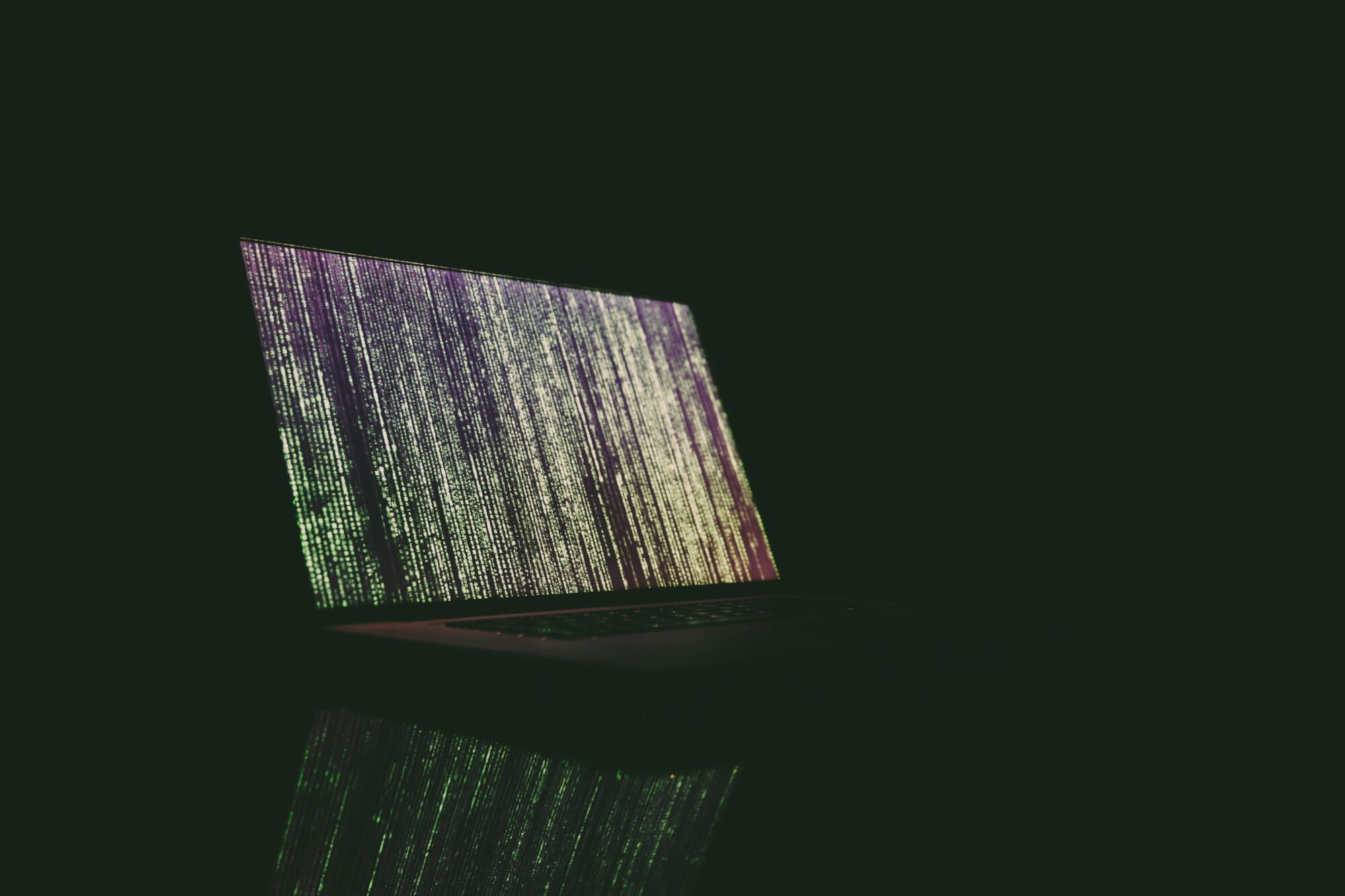Introduction
In today’s digital world, protecting yourself online is more important than ever. With the increasing number of cyber threats, it’s crucial to take steps to ensure your personal information and online activity remain safe. In this blog post, we’ll go over some essential cybersecurity tips to keep you and your data secure.
Strong Passwords
The first line of defense against cyber threats is a strong password. Avoid using simple or easy-to-guess passwords, such as “123456” or “password.” Instead, create complex passwords that include a mix of letters, numbers, and symbols. The longer and more complex your password, the harder it is for a hacker to crack it. Also, avoid using the same password for multiple accounts. If one account gets hacked, having the same password for other accounts puts all of them at risk. You can use a password manager to generate and store unique passwords for each account.
Keep Your Software Updated
Hackers are always looking for vulnerabilities in software to exploit. To reduce the risk of being hacked, keep your software updated. This includes your operating system, web browser, and any other software you use regularly. Updates often include security fixes that address known vulnerabilities. By keeping your software up-to-date, you reduce the risk of falling victim to cyber-attacks. Set your software to update automatically, so you don’t have to worry about manually updating it.
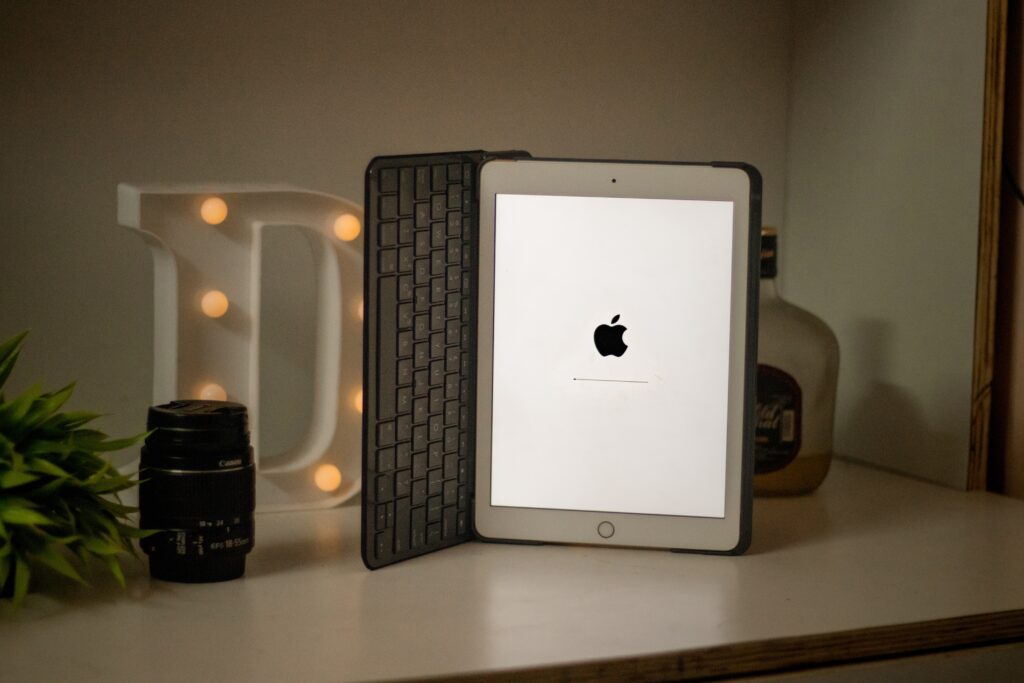
Photo by Dollar Gill
Use Anti-Virus Software
Anti-virus software is an essential tool in protecting yourself online. It can detect and remove malicious software before it can do any damage. Install anti-virus software on all your devices, including your computer, phone, and tablet. Make sure to keep it updated to ensure it stays effective against the latest threats. Some anti-virus software also includes features like a firewall and phishing protection, which can further enhance your online security.
Be Careful with Email and Social Media
Email and social media are common targets for cyber-attacks. Be cautious when opening emails from unknown senders or clicking on links in emails. These could be phishing attempts, where a hacker tries to trick you into giving them personal information. Similarly, be careful with social media posts and messages from unknown users. Don’t share personal information or click on suspicious links. Always be mindful of what you post online, as it can be used by hackers to target you.
Use Two-Factor Authentication
Two-factor authentication adds an extra layer of security to your online accounts. It requires you to enter a code sent to your phone or email in addition to your password. This makes it harder for hackers to access your accounts, even if they have your password. Many online services, like Gmail and Facebook, offer two-factor authentication. Enable it on all your accounts to enhance your online security.
Conclusion
In conclusion, protecting yourself online is crucial in today’s digital world. By following these simple tips, you can reduce the risk of falling victim to cyber-attacks. Remember to use strong passwords, keep your software updated, use anti-virus software, be careful with email and social media, and enable two-factor authentication. Stay safe online!